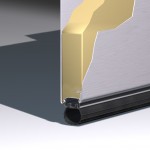Entrematic recently partnered with Shanty2Chic, a popular DIY blog run by two sisters, Whitney Gainer and Ashley Turner. An Amarr Classica CL3000 door in Walnut dual-directional woodgrain color was installed on Whitney’s home.
In a blog post by Whitney, she discusses her “upgrade” from her old Amarr Classica door to the new insulated model. She says, “I knew I could get a super insulated door to help with both the heat of Summer and the cold.” But, how did she pick out this particular garage door? With the Amarr Door Designer, of course!
The Amarr Door Designer is an easy-to-use tool to help you visualize how an Amarr garage door can increase your home’s curb appeal. “It’s kind of addicting to play with,” Whitney writes.
Here’s a step-by-step guide on how to use the Amarr Door Designer to see an Amarr garage door on your home:
Step One: Choose your garage door size, and the number of garage doors. (Tip: If you’re unsure of the size, choose a standard size. 8’x7′ is standard for a single-car garage, and 16’x7′ is standard for a double-car garage.)
Step Two: Click the “Upload Your Home” button to upload a picture of your home, or choose from a Sample Home below the button.

Step Three: Use the tabs at the top of the page to navigate through the design process. Choose your door model & construction, panel design & window, color, and decorative hardware to build your dream garage door!

Step Four: When finished designing, click “Next.”
Step Four: The final page will show you a before and after photo so you can see the difference in curb appeal. It will also list the details of the garage door you’ve chosen for your home. From here, you can print or save your design to your computer. You can also click “Send to Email” to send an e-mail of your garage door design to yourself or someone else.
Clicking the “Request a Quote” button is the first step in bringing your new garage door to life. You can input your information and one of our certified Amarr garage door dealers will reach out to you with a quote for your new garage door.
Here’s a before and after shot of the door we designed in this post:
There are so many great Amarr garage door options to suit your home and increase curb appeal. Here’s the door Whitney chose. What door will you choose?